ɴᴏᴛɪғɪᴄᴀᴛɪᴏɴs
ᴄʟᴇᴀʀ ᴀʟʟ
ᴡᴇʟᴄᴏᴍᴇ
1
ᴘᴏsᴛs
1
ᴜsᴇʀs
0
Reactions
10 ᴋ
ᴠɪᴇᴡs
ᴛᴏᴘɪᴄ sᴛᴀʀᴛᴇʀ November 5, 2022 10:14 am
PER TRADITION, using avatars is a bit of a pain so let me help you out brothers.
First click My Profile, located at the top of any forum page.
This is where you can change your banner and avatar; however, you avatar won’t seem editable like your banner. It’s okay brother! Breathe! Here’s what you do.
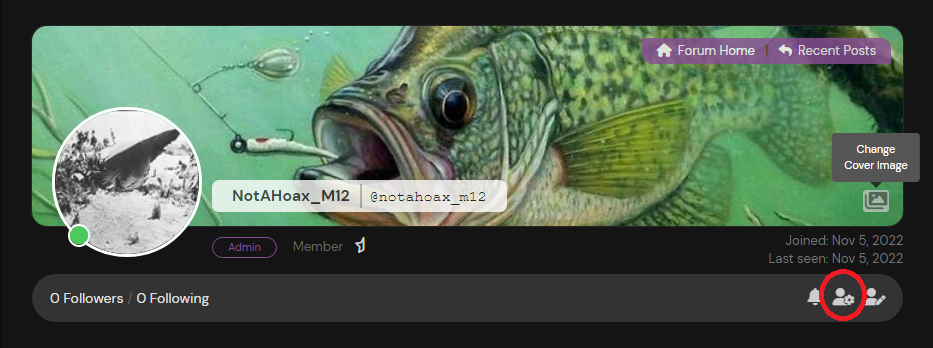
CLICK THIS to take you to your account information.
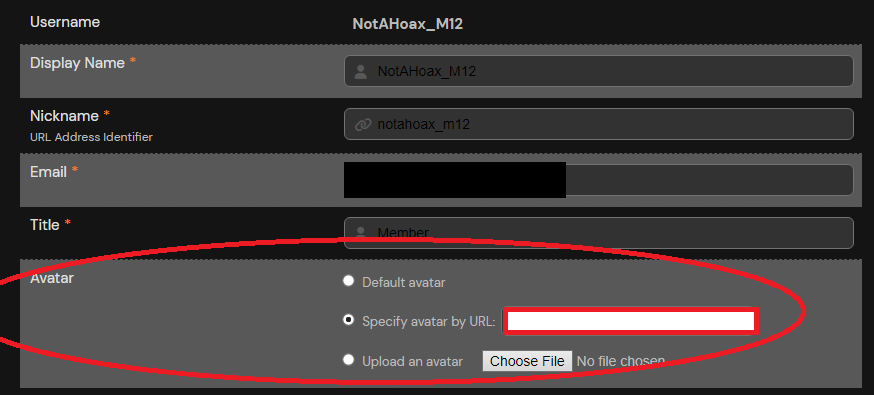
Here you can paste an outside link to your avatar. You can upload one as well but don’t clog up the server brothers.
That’s it!


